
UGC NET June 2022: Application Form Link, Apply Now!
UGC NET 2022 application forms for the June session was made available online at the official website on 24th May 2022. Check details here.
The application process for the UGC NET June 2022 exam was started on 24th May 2022 and will continue till 30th May 2022. The applications will be accepted only through the online mode. Check out the article for the detailed application process. Candidates who want to appear for the NTA UGC NET June 2022 exam are advised to visit the official website of UGC NET – ugcnet.nta.nic.in for detailed information.
NTA UGC NET 2022 – Examination Schedule
Important dates for the exam as per the official notification are as under:
|
UGC NET 2022 Events |
Important Dates |
|
Registration begins |
24th May 2022 |
|
Last date for application form submission |
30th May 2022 |
|
Correction window opens |
31st May to 1st June 2022 |
|
Admit card availability |
7th June 2022 |
|
UGC NET Exam 2022 |
Phase I 09-Jul-2022 11-Jul-2022 12-Jul-2022 Phase II 12-Aug-2022 13-Aug-2022 14-Aug-2022 |
|
Answer Key |
TBA |
|
Result announcement |
TBA |
Scroll left or right to view full table
In case of any difficulties faced during the form filling process, contact the helpline at NTA Helpdesk (0120-6895200). Other than this, candidates can also use the Query Redressal System (QRS) available in the Candidate’s Login portal.
Documents (Scanned Images) Required for UGC NET Online Application Form -
Keeping the following thing ready will help in a quick submission of the application form:
- Aadhaar Card
- Scanned image of candidate’s passport size photograph in JPG/JPEG format. The size of the file should be between 10KB and 200KB.
- Scanned image of candidate’s signature in JPG/JPEG format. The size of the file should be between 4KB and 30KB.
- Debit Card/Credit Card/ Net-banking details for online fee payment.
- Mark sheet/Certificate of Post-graduation.
- Valid email Id and mobile number
UGC NET 2022 Application Form: Step-By-Step Process
The online application forms for the June 2022 exam are available at NTA’s official website. Here is the step-by-step process for filling out the online application form:
- Go to the official NTA NET website.
- Click on “Fill Application Form June 2022” button on the homepage.
- You will be redirected to the login page.
- Now, click on the “New Registration” button and read the instructions very carefully.
- Click on the ‘Click here to Proceed’ button.
- After this, you can complete the application process in the following steps:
- Registration
- Fill out the Application Form
- Upload Scanned Photograph and Signature
- Pay the Examination Fee
Registering for the exam -
- After filling the authentication form, complete the registration form by filling in basic information such as the candidate’s name, parent’s name, DOB, mobile number, and email address.
- Check the information again before hitting the ‘submit’ button.
- On successful registration, a message will appear on the screen prompting the system generated application number. Note down the application number.
Completing the Application Form
After successful registration, you are required to complete the application form. You can complete the application process in more than one chance by saving the data. Follow the steps mentioned below:
- Go to the login page.
- Enter your application number and password to log-in.
- The application form will appear. The application process comprises of 4 steps:
- STEP 1: Fill the Application Form
- STEP 2: Upload Scanned Photo & Signature
- STEP 3: Pay the Examination Fee
- STEP 4: Print Confirmation Page
Here are the detailed instructions for completing all four steps:
Step 1: Fill the Application Form
- Complete the application process by entering details such as personal information, educational detail, correspondence details, etc.
- Review the information carefully before the final submission. After submission, you will be redirected to the document upload page.
Step 2: Upload Scanned Photo & Signature
- A success message will appear; your application number and specifications for scanned images to be uploaded will appear on the screen. Candidates are required to upload scanned images of their Photograph and Signature.
- Click on ‘Upload Scanned Images’ button. Upload the images in the spaces provided.
- You can check the uploaded images with ‘Preview’ button. Tick the check-box if images are OK.
- Click on “Final Upload” to successfully completing the step.
Step 3: Pay the Examination Fee
- After document upload, you will be redirected to the fee payment page.
- Click on the ‘Pay Examination Fee’ button. Different fee payment modes will appear; select the one you prefer. The application fee will be paid as per the category of the candidate, here are the details:
|
Categories |
Fee Amount |
|
General |
₹ 1000/- |
|
OBC (non-creamy layer) |
₹ 500/- |
|
SC/ST/PWD/Transgender |
₹ 250/- |
Scroll left or right to view full table
Fee once paid will not be refunded. Additional service charges and GST will be charged.
- Application Fee Payment Mode - The application fee will be paid through online and offline mode. In the online mode, the fee will be paid through credit/debit card/net banking and in the offline mode, it will be paid through e-challan; cash payment being made at Syndicate/Canara/ICICI bank. Additional processing/banking charges are to be borne by the candidate. The fee paid through any other mode such as demand draft, IPO, money order, etc. will not be accepted.
Step 4: Print Confirmation Page
- When the application fee is submitted successfully, the STATUS of the fee will appear on the page.
Take a printout of the confirmation page for future reference. Click on the ‘Print Confirmation Page’ button.
Checking the Status of Fee Payment -
Candidates are required to take the printout of the confirmation page only when the application fee payment status is ‘OK’. So, check the status of the fee payment before printing the confirmation page. In case the status is not ‘OK’, here is what you can do:
- If the fee is paid by credit/debit card, the amount will be refunded to the same account within a week. In this case, candidates are required to pay the fee once again.
- If the fee is paid through e-challan, candidates are required to contact the concerned bank to update the status of the fee.
UGC NET 13 Years Previous Solved Papers + 6000 MCQ Combo Get it Now 
Eligibility Criteria for UGC NET 2022 -
Although the exam conducting authority has changed, no changes have been introduced to the eligibility criteria. Here are the details related to the eligibility criteria:
Educational Criteria
Candidates with a minimum of 55% marks (without rounding off) in Master’s or equivalent degree in Humanities and Social Science, Electronic Science, Computer Science & Applications, etc. from a recognized university/institution.
For candidates belonging to OBC (non-creamy layer)/SC/ST/PWD/Transgender categories, the minimum marks required for a Master’s degree are 50%.
Candidates who have to appear in the final year examination of a Master’s degree or those who have appeared and the result is still awaited are also eligible for the exam. Such candidates are required to secure the minimum percentage.
Age Limit
For Junior Research Fellowship - Candidates should not be more than 30 years for the award of JRF. However, for the May 2022 (December 2021 cycle) exam, the age limit for JRF has been increased to 31 years of age. A relaxation of five years is to be provided for candidates belonging to OBC/SC/ST/PWD/Transgender categories and to female candidates. Check out more details on age relaxation in the official information bulletin.
For Assistant Professor - There is no upper age limit for Assistant Professor.
UGC NET 2022 Exam Shift Timing –
|
UGC NET June 2022 Exam Shifts |
Timings |
|
First shift |
9:00 AM to 12:00 PM |
|
Second shift |
3:00 PM to 6:00 PM |
Scroll left or right to view full table
UGC NET 2022 - Exam Pattern & Syllabus
Exam Pattern:
UGC NET 2022 exam for June Session will be conducted through computer-based mode.
|
Session |
Paper |
Number of Questions |
Marks |
Duration |
|
First |
I |
50 |
100 |
3 Hours |
|
Second |
II |
100 |
200 |
Scroll left or right to view full table
Paper-I is of general nature and is common for all the students. It assesses the candidates on research/teaching aptitude, reasoning ability, general awareness, and reading comprehension.
Paper II is subject related paper and candidates are advised to appear in their subject of post-graduation.
UGC NET Latest Syllabus:
The exam is conducted for various subjects in Humanities and Social Science, Computer Science and Applications, Electronic Science, etc. Candidates are to select only one subject from the list of subjects (preferably the subject of their post-graduation). The syllabus of the exam is prescribed by the National Testing Agency (NTA).
Any updates/amendments in the UGC NET June 2022 application process and other details will be updated here. So, stay connected.
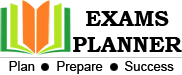
Parth, December 12, 2019
Subject : Education Cast:OBC NCL To clear the Net , please let me know about these questions. In Paper 1, how many number of questions should be correct? In Paper 2, how many number of questions shoulde be correct?
Exams Planner, January 2, 2020
The qualifying marks for Paper-I and Paper-II is 35%.