
Detailed Procedure for Setting Up the SMU Distance Education EduNxt Account
EduNxt is the most advanced distance learning portal for students of Sikkim Manipal University for Distance Education. It connects nearly 4,00,000 students and alumni, to create the SMU-DE student community. EduNxt makes distance learning of SMU-DE is a more interactive and interesting material.
EduNxt is one of those services offered by SMU-DE; University offers a wide range of services to keep interacting with students and update them. In order to get benefited with these exclusive services, the student has to use the SMU login account. The login can be done with the help of your roll number and password. The login ID and password will remain the same for all of these services.
Steps for setting up SMU-DE EduNxt Account
These steps are to be followed by first-time users:
- Go to the link https://edunxt.smude.edu.in/.
- Under the ‘EduNxt’, enter your registration number which has been sent to you via email.
- Click on the ‘Forgot Password?’ link.
- Enter the registration number and select your date of birth.
- Click on ‘Validate User’ button.
- You will be redirected to the password window.
- Set a password. You can write the password somewhere to keep it safe. Enter the mobile number you have filled in the form. Provide your email address and click on the ‘Save’ button.
- Again open the https://edunxt.smude.edu.in/ portal.
- Enter your registration number and password to sign-in.
- The EduNxt portal will open. You can navigate through the portal and check out the options.
There are three options to ‘Learn’, ‘Ask, and ‘Connect’. You can also change your password and update other profile details. The details of your semester with study material for all the subjects are also available at the portal. Model question papers as per the paper/exam pattern are also available for each subject. There is also a practice phase in the portal with quizzes and mock tests for better preparation. The EduNxt portal is very flexible to navigate and understand.
What do Sikkim Manipal University Distance Education students get with SMU EduNxt account?
- MyZone – This is the first interaction point for students who enroll in the SMU Distance education course. MyZone is a student-friendly portal, where students can Re-Register, log in for helpdesk queries and apply for a password reset in case they forget the password
- EduNxt – The online learning has never been easier before the inception of EduNxt of Sikkim Manipal University Distance Education. This is a wonderful learning system to learn better, ask more, and get connected wider with EduNxt system
- Skill Enhancement Programs – 360-degree development is the key to learning with SMU-DE. The programs are designed in such a way to develop students with essential competitive skills. It helps students to prepare to get their first job or the next promotion in their career. Interestingly, no other distance education university focuses on it
- Placement solutions–SMU-DE provides professional courses in information technology and management streams. Students used to opt for these courses to get a better career and growth. In order to fulfil their dreams, SMU-DE created a dedicated placement cell to ensure 100% placement assistance for students
- OEBS – OEBS is the exam booking system for students of Sikkim Manipal University Distance Education program. You need to log-in with your Roll No. OEBS allows students to choose the date, time slot and exam centre of the available dates, time slots and exam centres when they want to attempt their exams. This is available during the exam only in order to book an exam slot
And, there is an exclusive mobile app for students to learn on the go. Whenever you get some time, just open the app and learn. The entire learning system is on your mobile phone. You can get it from the Google Play Store or the App Store and download it. Once you use the user id in the SMU login page, you can get in to explore all the possibilities of learning.
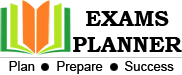
0 Comments