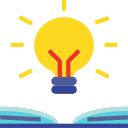
PSEB Class 10th Result Out for 2019-20 Session - Steps to Download
The Punjab School Education Board (PSEB) has released the class 10th result online at the official website on 29th May 2020. Students can check the PSEB 10th Result 2020 at www.pseb.ac.in using their roll number or name. This year, the Board has cancelled the class 10th examination and has declared the result on the basis of pre-board exams. Last year the result was announced on 9th May 2019.
On 8th May 2020, the Chief Minister had announced the cancellation of the pending PSEB Class 10th exam and the promotion of students to next class on the basis of pre-board examination. The decision was taken after considering the Coronovirus situation.
Here is the Chief Minister’s Tweet:
“Have decided to promote students of Class V & VIII to next classes as well as to promote class X students to next class on the basis of pre-board results. For Class XII examinations, we will follow the Government of India’s decision.”
- Capt. Amarinder Singh May 8, 2020
The PSEB Class 10th examinations were scheduled to be held between 17th March and 23rd April 2020. However, they were postponed due to the COVID-19 outbreak. The Board has released the ‘Subject Wise Grade Wise Percentage List’ on 3rd June 2020. The same can be accessed from the official website.
PSEB 10th Result 2020 - Important Dates
|
PSEB 2020 Events |
Important Dates |
|
PSEB Class 10th Examination 2020 |
17th March to 23rd April 2020 (cancelled) |
|
Result Declaration |
29th May 2020 |
Scroll left or right to view full table
Steps to Check the PSEB Class 10th Result 2020
The PSEB 10th result is hosted on the official website. Candidates can follow the steps provided below to check the result:
- Go to the official PSEB website - http://www.pseb.ac.in/.
- Click on ‘Results’ menu at the top of the website.
- Click on the link for class 10th (Matriculation Exam) result.
- Enter the details asked for in the respective fields and click on the ‘Find Result’ button. You can check your result either with your roll number or name.
- The result will be displayed on the screen.
- Check it carefully.
- Download and take a print out.
Punjab Board Class 10th Toppers
This year the result was declared on the basis of class 10th pre-board examination. So, no merit list was released by the board.
Register for the Class 10th Result
Students are given an option to register for getting their result at their registered mobile number. Registered candidates can receive their result at their mobile number. Here are the steps that students followed for registering for the class 10th result 2019 last year:
- Go to the official PSEB website - http://www.pseb.ac.in/.
- Click the ‘Result’ tab on the top of the home-page.
- Scroll down and you will see the ‘Register Here’ sections for both class 10th and 12th results.
- Under the ‘Matriculation Examination Result March 2019’ section, fill the required details.
- Enter your roll number, name, email ID, and mobile number.
- Click on the ‘Go’ button.
- A successful registration message will appear on the screen.
PSEB Class 10th Marksheet/Scorecard
The scorecards for the PSEB class 10th exam 2020 can be obtained from the respective schools. The scorecards will be released after the result announcement.
Candidates must keep visiting the official website for result-related updates.
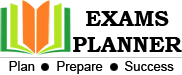
rohit kumar , December 31, 2022
certificate
Amrit palsingh, August 29, 2022
Mujhe apna result dekhna ha 2020 ka