
PESSAT 2021 Exam Application Process - Steps to Fill the Application Form
PESSAT exam is conducted by the People's Education Society (PES) University for admission to UG and PG level courses. The application process for all the courses begins at different times. However, we are providing the application process for the B.Tech. programme here. Candidates are advised to fill the application form carefully and submit only a single application form. In the case of multiple applications, the last application will be considered final. So, candidates must make sure that they complete the last application form. Here is the complete process for filling the PESSAT 2021 application form.
PESSAT 2021 Application Process - Important Dates
|
PESSAT 2021 Events |
Important Dates |
|
Application process begins |
20th December 2020 |
|
Last date for application submission (for candidates who want exam centre outside Bengaluru) |
7th June 2021 |
|
Last date for application submission (for candidates who want exam centre in Bengaluru) |
17th June 2021 |
|
PESSAT 2021 exam |
18th June to 4th July 2021 |
|
Result declaration |
7th July 2021 |
Scroll left or right to view full table
PESSAT 2021 Application Process
It is advised to fill the application form well in time to avoid the last-minute rush and inaccessibility due to heavy traffic on the official website. Once the registration process is completed, candidates can log-in using the registration ID and password anytime to complete the application form. Thus, it is not necessary to complete the application form in one go. We hope the below-mentioned steps will help you in completing the PESSAT application form smoothly.
How to Apply for the PESSAT 2021 Application Form?
The application process can be completed in the following steps:
- Registration
- Completing the Application Form
- Uploading Scanned Images
- Fee Payment
- Printing Application Form
Registration
- Go to the official website at - https://www.pes.edu.
- Move the mouse over the ‘Admissions’ tab and click on the ‘PESSAT’ section from the drop-down.
- You will be redirected to the PESSAT page.
- Choose the ‘B.Tech.’ programme from the list and click on the ‘Submit’ button.
- Enter your name, DOB, email ID, mobile number, and gender.
- Click the ‘Submit’ button.
- You will receive a registration number. And, your date of birth will be the password.
- You can log-in using the same and complete the application process.
Complete the Application Form
- After login, fill in the details such as nationality, citizenship, category, blood group, religion, permanent address, parents' details, educational details, preferred course and branch, test centres, etc.
- Accept the declaration and submit.
- A message for successful application submission will appear on the screen.
Uploading Scanned Images
- Click the upload button on the screen.
- Select the scanned image of your photograph.
- Proceed to the next step after a successful upload.
Fee Payment
- Select the mode of payment.
- Follow the steps for the fee payment.
- Check the status of the payment.
- Once the fee payment is successful, submit the application form.
Printing Application Form
- After submitting the application form, take a print of the completed application form.
PESSAT 2021 Registration Fee
PESSAT registration fee - ₹ 1050/-
The registration fee for the PESSAT 2021 exam can be paid online and offline. Here are the modes of fee payment:
Online Mode: Pay the fee using credit card/ debit card/Net banking.
E-Challan Mode: Print the application form and e-challan, and carry both to the bank for the fee payment.
Demand Draft (DD) Mode: Make a DD in favour of “PES University General Fund” payable at Bangalore. Enter the DD details in the online application form. Send the DD to the following address:
Manager – Admissions, Office of Admissions, PES University, 100 Ft Ring Road, BSK 3rd Stage, Bangalore – 560085, Ph:+91 80 2672 6622
Follow the above-mentioned steps carefully for filling the PESSAT 2021 application form without any error.
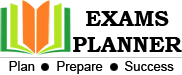
0 Comments