
MJPRU Admit Card 2019 – Steps to Download, Tentative Exam Schedule
MJPRU Admit Card 2019 for the online entrance test will be released on the official website of the Mahatma Jyotiba Phule Rohilkhand University - http://www.mjpru.ac.in/. Only those candidates who have applied for the entrance examination 2019 can download the admit card from the official website. Candidates must note that admit card will not be sent through post under any circumstances. The article covers complete information on admit card.
The University headquartered at Bareilly offers admission to Diploma, UG, PG, and Doctoral level programmes. For admission to all the courses, separate merit lists are prepared on the basis of candidates’ marks in the qualifying examination. However, online entrance tests are conducted for admission to some courses such as B.El.Ed., B.P.Ed., B.Sc. Nursing, LL.M, M.Ed., M.Phil., etc. Here, in the article, we will cover details such as exam dates, admit card availability, and procedure to download the hall tickets for different courses. Let’s begin.
MJPRU UG and PG Exam Admit Card 2019 - Download Now  |
Scroll left or right to view full table
MJPRU Admit Card 2019 – Important Dates (Tentative)
The admit cards for the online entrance tests are released approximately two weeks before the exam. There is no information on the 2019 admission yet. However, here is the tentative schedule for the entrance exams and admit card on the basis of the 2018 schedule.
|
Courses |
Entrance Exam Date |
Admit Card Availability |
|
B.Sc. Nursing |
22nd May 2019 |
10th May 2019 |
|
B.P.Ed. |
13 May 2019 |
3rd May 2019 |
|
B.El.Ed. |
6th May 2019 |
26th April 2019 |
|
M.Ed. |
13th May 2019 |
1st week of May 2019 |
|
M.Sc. |
From 20th May 2019 onwards |
1st week of May 2019 |
|
LL.M |
13th May 2019 |
1st week of May 2019 |
|
M.Phil. |
22nd May 2019 |
10th May 2019 |
Scroll left or right to view full table
MJPRU Admit Card 2019 – Steps to Download
Follow the steps provided here to download the admit card:
- Visit the official website – www.mjpru.ac.in.
- Scroll down and find the admit card link under ‘Latest Updates’ section.
- Click it and you will be redirected to the log-in page.
- Now select the course type and exam type.
- Enter the log-in details; registration number and date of birth.
- Submit the details to log-in.
- Your admit card will appear on the screen.
- Download and take a print out.
Take the admit card to the examination venue for making entry to the examination hall.
MJPRU Admissions 2019
Admission to other courses will be done on merit basis. And, the merit list will be prepared on the basis of marks secured by the candidates in the qualifying examination. After the application process is over, the University releases course-wise merit list for admission.
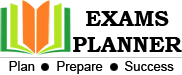
Sikanti kumari, March 11, 2022
Admit cad bhul Gaya ha
Tabish raza, February 17, 2022
I get my admit card