
Photo Size and Signature Specifications For GATE 2022 Entrance Exam
The online process for the GATE 2022 application form filling had started on 2nd September 2021. And, the last date for online form submission was 30th September 2021. The examination is scheduled to be conducted on 5th, 6th, 12th, and 13th February 2022. The exam will be conducted in two sessions - Forenoon (9:00 AM to 12:30 PM) and Afternoon (2:30 PM to 5:30 PM).
The most important step while filling up the application form is uploading photographs and signatures. Most of the time, applications are rejected (without fee refund) because photos and signatures don’t meet the required specifications. So, here are the details for GATE photo size and signature specifications for the GATE Entrance Exam 2022:
GATE 2022 Photo Size Requirements
Candidates must make sure that the photograph requirements are met before uploading the same. Here are the details:
- Upload a high-quality photograph. The same photograph will appear on your GATE scorecard.
- Use a recent coloured photograph. The photograph must be taken after 01 August 2021 by a professional photographer. Photographs taken from a mobile phone may get rejected.
- A passport size photograph with dimensions 3.5 cm width and 4.5 cm height of the face of the candidate is required.
- Ask the photographer to provide the photo in a JPEG format.
- The maximum size of the JPEG image can be 480x640 pixels. The minimum size should be 240x320 pixels.
- The background of the photo must not be dark. Keep it WHITE or any other light colour.
- The photograph should have a full-face view with at least 35% of the area occupied by the candidate's face. Look directly into the camera.
- Forehead, eyes, nose and chin should be clearly visible. The main features of the face should not be covered with any cloth.
- For candidates who wear spectacles, photographs with glare on the glasses will not be accepted. If the glare cannot be avoided, don’t wear spectacles in the photoshoot.
- Avoid spectacles with dark and tinted glasses.
- A poor quality photograph will result in the rejection of the GATE application form without a fee refund.
Signature Requirements
- Take an A4 size plain white paper.
- Draw a rectangular box on the white paper with the following dimensions:
- Breadth = 2 cm
- Length = 7 cm
- Sign with black or dark blue ink pen inside the box. Signature in any other colour will be rejected.
- Signature in all CAPITAL LETTERS will NOT be accepted.
- Get the digital image of your signature along with the box through a professional scanner.
- Keep the scanned image in JPEG format within the following size limits:
- Maximum image size: 160 x 560 pixels.
- Minimum image size: 80 x 280 pixels.
- Crop the image to the border of the rectangular box and upload it.
Important Note - “If the applicant’s signature, at the time of examination, does not match the signature on the Admit Card, the applicant will be disqualified.”
Following the instructions provided above for scanning photographs and signatures will surely help you in filling the GATE entrance exam 2022 application form accurately.
Also Read :
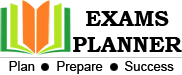
0 Comments