
AMUEEE 2020 Application Process - Important Dates and Steps
Aligarh Muslim University (AMU) conducts the Engineering Entrance Examination every year. The application for the exam are invited online and candidates must submit the applications only through online mode. Application will not be accepted through any other mode. The last date of submitting the application form will be tentatively in the first week of March 2020. So, candidates must submit their duly filled-in forms before the last date. The exam is conducted for admission to UG level engineering courses. And, aspirants are advised to check the eligibility criteria for admission before submitting the form. If found ineligible at any stage of the admission process, the candidature will be cancelled immediately. In the article ahead we are providing the instructions for filling out the AMUEEE 2020 application form and other important details related to the application process. Read the complete article before applying for the exam.
AMUEEE 2020 Application Process - Important Dates
|
Exam Events |
Important Dates |
|
Application form availability |
First week of February 2020 |
|
Last date for application form submission |
First week of March 2020 |
|
AMUEEE 2020 exam |
10th May 2020 (announced) |
Scroll left or right to view full table
Steps for Filling the AMUEEE 2020 Application Process
Candidates are required to provide personal details, educational details, etc. while filling out the application form. We advice to keep the following things ready before filling the application for faster submission:
- Valid email Id and mobile number
- Certificates for academic details
- Scanned images of candidate’s photograph, signature, and left thumb impression. The images should be in JPEG/ JPG format. The size of the images must be - less than 40 KB for Photograph, 20 to 100 KB for Signature and left thumb impression.
- Net banking/ Credit card/ Debit card details
The AMUEEE 2020 application process can be filled through the following steps:
Registration
- Visit the official website - https://www.amu.ac.in.
- Click on the registration link.
- Enter email address, password, and other details.
- Submit the information to complete the registration.
Filling the Remaining Application Form
- After successful registration, login using your Id and password.
- Fill the application form with personal details and contact information.
Uploading Scanned Images
- Upload scanned images of candidate’s photograph, signature, and left thumb impression as per the specifications.
Category and Academic Information
- Mention the category and academic details (school name, board name, marks secured, and more).
Fee Payment
- Select the mode of payment and follow the steps to pay the fee. The application fee B.Tech. course is ₹ 650/-.
Submission of Form
- Review the filled-in application form before submission.
- Take a print of the application form after final submission.
Note: Do not send any hard copy of the application form to the University.
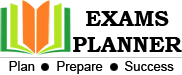
0 Comments